How To Set Time And Date That The Watch With Date Calendar
Regular Analog Watch Setting Instructions:
A. FOR MODELS WITHOUT CALENDAR
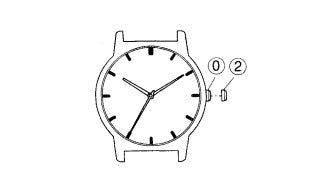
1.Pull out the crown directly to the 2nd Click.
*If your watch has three hands, please pull out the crown when the seconds hand is pointing to 12 O'clock.
2.Adjust the time by turning the crown in the desired direction.
3.Once the time is synchronized, push the crown back in to the normal position.
*If your watch has three hands, please push the crown back to the normal position in accordance with a time signal for 0 seconds.
Note:
When setting the minute hand, advance it to a few minutes ahead of the time and then turn it back to the exact time.
B. FOR MODEL WITH DATE CALENDAR
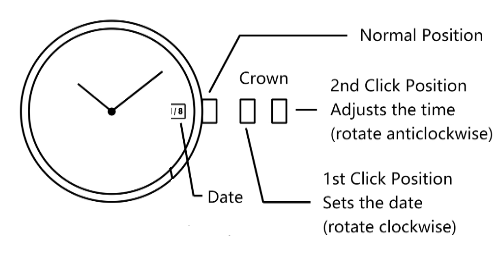
1.Pull out the crown to 1st click, rotate the crown in a clockwise direction and adjust the date to the previous day; (1 day prior to the date you wish to set)
2.Pull the crown to 2nd click;
*If your watch has three hands, pull the crown to 2nd click when the seconds hand is at 12 O' clock;
3.Rotate the crown in an anti-clockwise direction to advance minute and hour hands to set the date;
*The date changes to your desire date when the hour hand reaches around 12AM.
4.Keep rotating the crown until the time match with the actual time; (Please don’t mistake AM for PM)
5.Once the time is synchronized, push the crown back to normal position.
*If your watch has three hands, please push the crown back to the normal position in accordance with a time signal for "00" seconds.